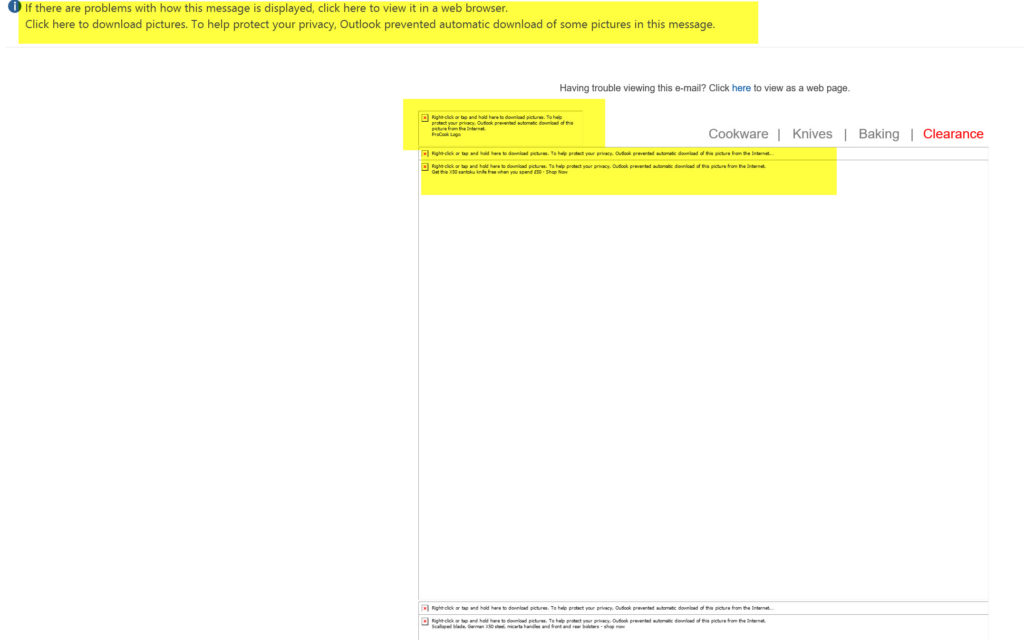Aweber help videos
For the completely updated Aweber training, please click the link below:
Aweber Email Marketing Autoresponder Software Tutorials UK:>>
I have put together a series of Aweber help videos that not only show business owners how to do the basics with Aweber, from start up to sending regular emails, but which, more importantly, help them to understand the marketing reasons behind why and how they should be using Aweber. These Aweber help videos are completely free of charge to access.
I am a big fan of Aweber, but their own Aweber help videos tend to come from the position of encouraging you to use every piece of their technology regardless of whether that is helpful for your business or not. A lot of the time, it really is not.
Let me explain what I mean with one of the biggest problems of following the advice laid down by the Aweber help videos:
Using their heavily designed html email templates.
Why using Awebers html designed templates is bad for your business
Using a designed template is a really bad idea if you want to generate new clients from your email marketing, which surely is the only purpose of it, isn’t it?
Why are designed templates a bad idea?
1. Your recipients instantly know that you are selling to them, so they switch off.
As soon as your recipients receive a heavily designed email from you, they know that they are being sold to. They go from someone who was happy to be receiving an email from your business to someone who knows that you are only interested in selling more of your services to them.
I open your email, see your logo and I switch off.
You have failed.
You might as well not have sent the email. All of that time, effort and energy collecting my email address, writing some amazing content and saying hello to me is now wasted. I won’t even read the rest of your email because I know that it is just being sent to encourage me to buy more of your services.
If you had only sent a plain looking email that looked like a personal one from you, this would all have been avoided. I would have started reading the email and enjoyed the content. The selling part would have been more natural. But that isn’t to be…
2. It will rarely, if ever, look as you intended.
This is the next major reason why you should ignore what the Aweber help videos advise you in terms of creating a heavily designed email marketing template and instead create a plain text html email that looks very clean and very simple.
If you send an html designed email newsletter, most of your recipients will receive it with all of the images stripped out of it by your email provider. You know, the ones that come through looking like this:
Three images are meant to be shown, but my email provider has stripped them out. Now, if I want to see these images, I have to click the first yellow highlighted area to display them. Am I going to bother? Will I take this trouble out of my already busy day to click to view the images so that I can see the email as it was intended? Nope.
It will be the same for you. I appreciate that you probably don’t sell pots and pans as the people do above (really good pans by the way), but it is the same point.
If you put your logo at the top of your email newsletter, as the Aweber help videos will encourage you to do so, if it does display then your recipient knows that they are being sold to, but if it doesn’t display as in the example above it will look dreadful. Again, all of your efforts will have been wasted.
Aweber provides help videos which encourage you to use every feature of their software. Sadly, however, they aren’t the best emails in terms of ensuring that your emails will be opened, read, and most importantly, make your telephone ring.
I provide these Aweber help videos for you.
Aweber help videos to help you grow your business
If you would like Aweber help videos to help you grow your business, providing practical and proven advice, including how to add more people to your email marketing database so that you get more enquiries for your services each and every time you send your email, please click the button below and I will be delighted to show you what to do:
Free Guide – Setting Up Aweber And Using It To Grow Your Business:>>